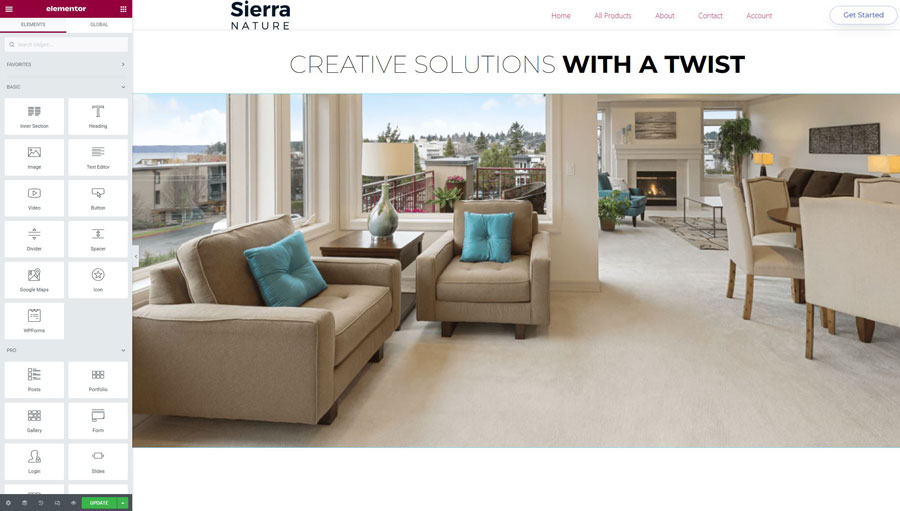Are you a WordPress beginner? If so then you might be wondering how you can design and develop better a website using WordPress and the Elementor page builder tool. Here are some helpful tips:
Build And Customize Without Knowing Code
WordPress and Elementor enable you to build and customize a website without having to know any code or web development. You can use drag-and-drop tools to create pages using powerful page builder tools, such as Elementor, which offers extensive customization options for building pages quickly.
Visual Build Pages, Forms and More Easily
Elementor enables you to build pages quickly and easily using a visual interface. It has an extensive library of templates and widgets that can be used to create stunning page designs in minutes. You can also use Elementor forms builder tool to add contact forms, subscription forms, and other popular features like pricing tables and product galleries.
WordPress allows you to add additional features to your WordPress website such as eCommerce tools, analytics software, social media integration tools, SEO optimization tools, etc. There are thousands of free and premium plugins available in the WordPress plugin repository that you can use to extend the functionality of your WordPress website that are compatible with Elementor page builder. This makes it easy to add such features and functionality to your website from within the page builder tool.
Many Available Elementor Add-ons
If you need even more features and functionality for your website, then Elementor also has an extensive library of add-ons that can be accessed from within the page builder. These include themes, widgets and plugins that enable you to add extra styling, animation effects and various other elements to your pages.
You can also find third-party Elementor developers offering plugins, themes and custom code that can be used to further customize your WordPress website.
Utilize Demo Content
Finally, when building pages with Elementor you can use demo content and starter templates as a starting point for creating page layouts. This is especially useful for beginners who may not have the necessary design skills to create a page from scratch.
Elementor Can Be Used With Most Themes
Elementor is compatible with most WordPress themes, so you don’t have to worry about purchasing a specific theme just to use Elementor. However, it is recommended that you purchase a premium theme for your WordPress website in order to get the best results. Premium themes are designed with SEO optimization and speed performance in mind and typically provide better customization options than free themes.
Elementor Help You Build Mobile Friendly Websites
Elementor is a great tool for building mobile friendly websites. It has a built-in tools that allow you to view, test, and customize the look and feel of your website for different screen sizes without needing any additional coding. This makes it easier to create pages that look great on all devices, from smartphones to tablets and desktop computers.
WordPress and Elementor are powerful tools that make it easy for beginners to design and develop websites without needing any coding knowledge. Knowing these tips will help you get the most out of Elementor page builder and build a website that looks great and performs well. With WordPress and Elementor, you can create beautiful websites that are mobile friendly, and have all the features needed to launch your business or project online.